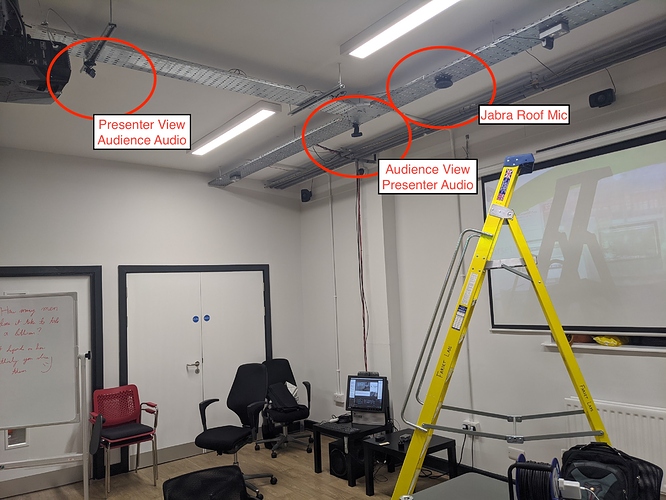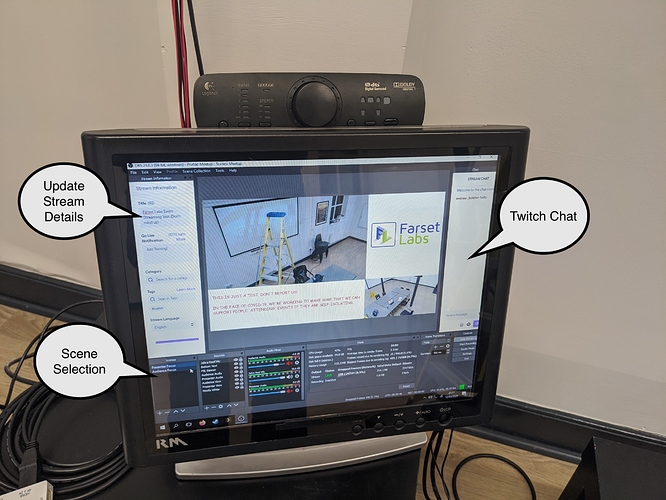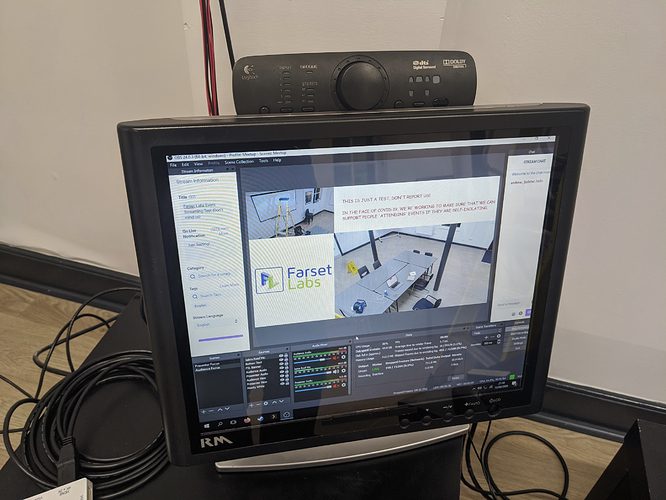Considering the current CORVID-19 concerns, I took a bit of time this evening to hack together a basic, usable by members/event hosts, streaming facility for events such as meetups and meetings.
TL;DR https://twitch.tv/farsetlabs
I’ll be documenting the use of it as best I can here but please avoid messing with the settings too much without checking in with me via Slack
Camera/Audio Setup
Using the cameras we got a while back for GGJ events, and the Active USB extender, all mounted into the roof, two Logitech C290 cameras and a Jabra Talk 510 Mic are wired into 1 USB connection piped down to the AV ‘desk’.
This is currently plugged in to the old Media/Game PC, which automatically logs in and (should) automatically boot into OBS. If this doesn’t automatically start up, theres a shortcut on the desktop too.
(This is wired into the the HDMI switch too but I couldn’t get the PC to drive the display, but it wasn’t my priority so I didn’t worry about it too much)
Scenes
Scenes are combinations of inputs in a particular layout.
I’ve configured two “Scenes” for use with the Stream; “Presenter Focus” and “Audience Focus”
The scenes themselves are fairly self explanatory; One focused on the Presenter with a PIP for the Audience, and Audience Focus does the reverse.
You can switch between the scenes on the toolbox labelled “Scenes”
Scene Customisation for Events
For different events (or even changing mid stream) I’ve set up a single Text field called “Bottom Text”, and you can edit the context, colour and font by double clicking on the Bottom Text entry in the “Sources” toolbox.
Broadcasting
It’s as simple as clicking “Start Streaming” on the bottom right control panel. You’ll be live on https://twitch.tv/farsetlabs immediately, but there is an approximately 5 second RTT delay, so watch for feedback…
Going Live
There’s something fiddly I don’t quite understand about twitch in terms of officially “Going Live” from the OBS interface, so… 
Next Steps
- HDMI Capture of the feed going to the projector (we already have an HDMI splitter in the right place to pull this off, we literally just need an HDMI capture device but I’ve not seen any <£50 so I don’t want to push until I get more feedback on this currently-zero-cost project.
- Microphone input (Thanks to Dan building the PC with a lovely media exploder out the right hand side of the PC case, this is literally a case of plugging a mic in, but
 )
) - Workflow for alternate streaming solutions
- Working out the “Going Live” thing on Twitch
- Wireless (Bluetooth) desktop mic (I think we have another Jabra floating around but I couldn’t lay my hands on a Bluetooth adapter at the time, and the workflow could be fiddly for people not familiar with either the Jabra, OBS or windows bluetooth stack.
- Recording; either to twitch or to the PC and then automatically pushing it to the synology or something;
 Ideas welcome!
Ideas welcome!